You have reached
JDC++ Homepage
Here
you can download JDC++, a DC++ mod which has the following extra
features:
-
Automatic source removal if
below a settable download speed limit
Download now!
How
to use the automatic slow user drop feature in JDC++
1. In the Settings/Advanced window
select the speed threshold and the confirmation time:
 2. Select an item in the queue, right
click and select "Remove Source if below download threshold":
2. Select an item in the queue, right
click and select "Remove Source if below download threshold":
 If you cannot see the Speed threshold
column, it's probably at the end of the table, just scroll right and
move it to an appropriate position.
If you cannot see the Speed threshold
column, it's probably at the end of the table, just scroll right and
move it to an appropriate position.
3. If you do not want an item in the queue to be speed-controlled any
longer, just select "Accept slow sources". By default, all items in the
queue accept slow sources. Note that this option is not saved in
queue.xml, so you will have to reset it every time you restart JDC++
(but no one does that :-D).
4. Once a download starts, a marker
that indicates if it is speed controlled and an indication of the
remaining time in minutes before the current source is dropped will be
displayed on the progress bar in the transfer window

Pecision about the figures above
Those are
captures of another mod I tailored for my own needs. The code you can
download here has just the automatic slow user drop feature.
Credits
I do not claim any credits for this piece of software. All merit goes
to the author of DC++.
-
Many thanks to k for
DC++k which started the mod fun for me. DC++k homepage can be found at http://www.fukt.bth.se/~k/dcpp/
. But remember to use the speed
throttle wisely...
This patch has been submitted to be included in the official
DC++ but it seems its code infringes several coding rules and standards. Feel
free to make it straight and resubmit it. Here are its major
flaws:
-
Too much actual work is being done on the windows part that could be done in
the client library
-
Fields should not be accessed
directly, but with getters / setters instead
-
The code doesn't follow the dc++ capitalization rules
Already 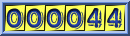 visitors...
visitors...


